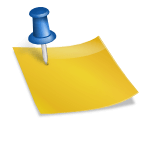Social media has become an important part of today’s connected world. But it’s also important to take care of online safety. The Internet is like a double-edged sword—a platform for connection and innovation, but it also comes with many risks to personal security, especially on social networking sites. Here we’re sharing actionable and informative social media safety tips that will help you stay secure in the digital world.
Why Social Media Safety Matters
Your social media profiles often hold sensitive personal information that can make you a target for cybercriminals. A proactive approach to safeguarding your accounts and data is critical to protecting your privacy, identity, and online reputation.
Essential Social Media Safety Tips
1. Use Strong and Unique Passwords

Passwords are your accounts’ first line of defense against hackers. To keep your accounts secure:
- Use a combination of uppercase and lowercase letters, numbers, and special characters.
- Keep passwords at least 12 characters long to adhere to cybersecurity best practices.
- Don’t use easily guessed information like names, birthdays, or common phrases.
- Use a password manager to securely generate and store complex passwords.
- Update passwords regularly, especially after data breaches.
Pro Tip: Don’t reuse passwords on different platforms. If one account is compromised, keep the other secure.
2. Enable Multi-Factor Authentication (MFA)
MFA adds a security layer to your accounts, making it harder for unauthorized users to gain access. To take advantage of it:
- Activate MFA on all your social media accounts, use the Google Authenticator or Microsoft Authenticator apps.
- Prefer app-based codes over SMS-based MFA, as text messages can be intercepted.
- Regularly review MFA settings to ensure functionality.
By enabling MFA you add another verification step, making it harder for hackers to access your accounts.
3. Customize Your Privacy Settings

Social media platforms typically default your profile to a public setting, making your information accessible to anyone on the internet. Protect your accounts with these suggestions:
- Modify your privacy settings to restrict profile visibility to only trusted friends or connections.
- Disable features that disclose your location or allow access to your profile through search engines.
- Use custom settings to determine who can tag, share, or comment on your posts.
- Regularly check and review privacy settings since most platforms update them pretty frequently.
Learn more about Personal Safety Tips.
4. Be Cautious About Oversharing
Sharing personal details on social media appears harmless, but it can make you a victim of identity theft or scams. Remember these points:
- Avoid posting sensitive information such as addresses, phone numbers, and financial details.
- Think twice before sharing real-time updates about your location or travel plans.
- Limit the amount of personal data in your bio.
- Avoid sharing your children’s school names or schedules, as this could put them at risk.
Remember, the less personal information you post, the harder it is for cybercriminals to exploit you.
5. Watch Out for Phishing Scams

Phishing is probably the most rampant cyber threat social media has encountered. To stay away from such a threat:
- Never click on suspicious links, even if they come through direct messages, emails, or ads.
- Be suspicious of messages from unknown accounts that offer deals, rewards, or urgent requests.
- Verify the sender’s authenticity by contacting them through a separate channel to protect your private information.
- Report and block accounts that appear to be engaging in phishing attempts.
Phishing can lead to stolen credentials, financial loss, or malware infections, so stay vigilant on platforms like TikTok.
6. Monitor Third-Party App Permissions
Many apps ask for access to your social media accounts but misuse the data they collect, which puts your cybersecurity at risk. Here’s how to stay safe online: use two-factor authentication and be careful on social networks.
- Only grant permissions to apps you trust and use regularly.
- Periodically review and revoke access to apps you no longer use.
- Limit app access to essential information only.
Managing your permissions will decrease the chance of data leaks and unauthorized account activity.
7. Secure Your Devices

Your device’s security plays a significant role in keeping your social media accounts safe. Follow these guidelines:
- Install reputable antivirus software to detect and block malicious programs.
- Keep your operating system and apps updated to patch vulnerabilities.
- Lock your device with strong passwords, PINs, or biometric authentication.
- Avoid using public Wi-Fi for accessing social media without a VPN.
Learn more about staying safe online from the National Cyber Security Centre.
8. Use Social Media Mindfully
Social media can have an impact on your mental and emotional well-being. To protect yourself:
- Limit time on platforms to reduce exposure to negative content.
- Use tools to track and limit screen time.
- Report and block accounts that are cyberbullying or harassing you.
Mindful usage not only keeps your data safe, it also promotes healthier online habits.
9. Avoid Connecting with Strangers

Not every connection request is genuine. To ensure safety:
- Only accept friend requests or follow invites from known people.
- Be cautious about accounts with limited activity or no profile pictures, as they can be fake accounts.
- Look through your connections regularly and eliminate inactive or suspicious accounts.
Connecting only with trustworthy people reduces your chances of becoming a victim of scams or cyberattacks.
10. Regularly Audit Your Social Media Presence
Perform regular checks on your accounts to ensure they remain secure and are not at risk of being compromised to steal your identity.
- Search your name online to see what information is publicly available.
- Remove old posts or photos that reveal too much personal information.
- Deactivate any accounts that you no longer use.
- Make sure to keep your backup email addresses and phone numbers current on your accounts.
Regular audits help you maintain control over your online presence.
Tips for the Safest Social Media Experience

Make privacy your first preference, share what is necessary and only with those people you choose, keep the privacy settings private on the profile, and avoid mingling with strangers while always being well-updated on all dangers online. It is therefore a healthy social media that guards personal and professional well-being.
FAQs About Social Media Safety
What Are 5 Don’ts for Social Media?
- Keep your kids safe online by not posting private or sensitive information on social media.
- Don’t click on suspicious links.
- Don’t accept any requests from anyone you don’t know.
- Passwords should not be reused.
- Do not share too many location updates.
How to Be Safe While on Social Media?
Follow essential safety practices such as enabling MFA, using strong passwords, and monitoring app permissions.
What Are 7 Internet Safety Tips?
- Using antivirus software is one of the best practices to enhance your cybersecurity.
- Keep devices updated.
- Avoid public Wi-Fi without a VPN.
- Enable MFA to enhance your privacy and security on many social media platforms.
- Use strong passwords.
- Be cautious with links, especially those shared on social media networks like TikTok.
- Review privacy settings regularly.
How to Stay Safe on Social Media?
Monitor account activity, manage connections, and avoid oversharing personal information.
What to Do Without Social Media?
Without social media, you can focus on hobbies, spend more time with loved ones, enhance personal skills, or engage in offline networking.
This guide keeps you abreast and protected in the changing digital landscape. Online safety is crucial, and these social media safety tips are your tools to navigate the internet safely.